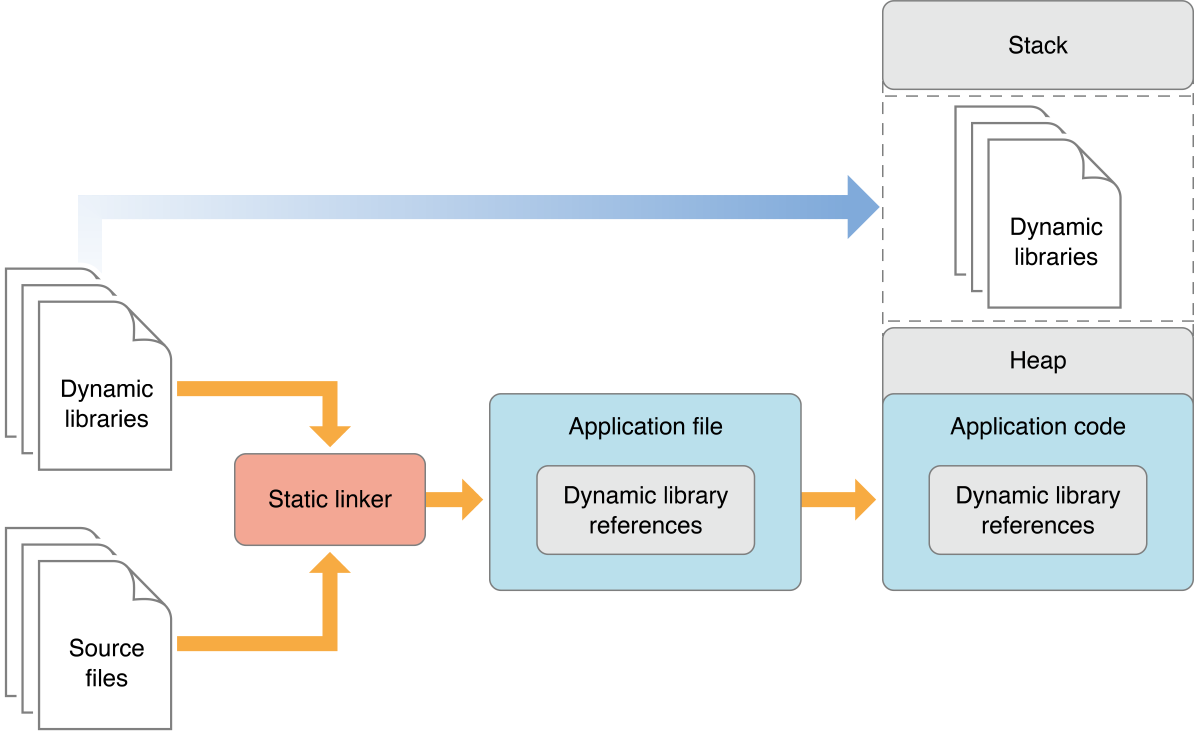Objective C Nullability
This was actually introduced in XCode 6.3, but it's a failry new feature presented at WWDC 2015. You can set your parameter to be nonnull or nullable:
This code will produce a warning while building, and crash in runtime if the code that passes nil to name is executed.
It looks a lot nicer with property declarations.
You can use NS_ASSUME_NONNULL_BEGIN and NS_ASSUME_NONNULL_END macros to mark blocks of code where you want your parameters/properties to be nonnull at default.
There's also null_resetable that will mark your variable to be nullable, but will never return null.
There's also null_resetable that will mark your variable to be nullable, but will never return null.
Objective C Generics!
At last! The Apple gods have listened to us. I don't mind the fact that you can hold different object types in a collection. The worst thing about NSArray was that you never knew what it held, unless you... remembered. Now you can define a NSArray to hold a specific object and get a compiler warning if you try to put there something else.
That's not all! You can use generics in your own classes too!
That's not all! You can use generics in your own classes too!
UIStackView
It's a small great view. If you've ever programmed in some other frameworks with a WSIWYG you're probably already familiar with it: you put views inside this layout, and it places all the elements next to each other horizontally or vertically. It'll save us developers a lot of time. A great example is a form with 10 boxes: you've had to create so many constraints to keep all of them the way you wanted. Now you just put it in a UIStackView and that's it!
Here's a quick tutorial on UIStackView.
App Thining
If you have an iOS device with 8 GB of memory, you know the pain of disk management. That's why Apple introduced app thining. It's a group of operations that are supposed to make the bundle you download from the app store smaller.
Sliicing is used to make sure you only download assets needed for your particular device. It's that simple.
Sliicing is used to make sure you only download assets needed for your particular device. It's that simple.
On-Demand Resources lets your assets to be downloaded dynamically, not initially with the bundle. It all works smoothly in the background so you get faster initial start, without any downsides.
BitCode is a powerful but invisible feature. You upload the intermediate LLVM code to Apple Store so they can recompile your code to machine code if they make some changes or add some new architecture.
Address Sanitizer
What do you do ? Sit down, and cry... Then sit down and cry some more trying to figure it out. That's the curse of unmanaged languages - low level memory errors are very hard to debug.
But in XCode 7 you can use the Address Sanitizer tool!
But in XCode 7 you can use the Address Sanitizer tool!
- "You enable the address sanitizer in the build scheme. Once enabled, added instrumentation is built into the app to catch memory violations immediately, enabling you to inspect the problem right at the place where it occurs. Other diagnostic information is provided as well, such as the relationship between the faulty address and a valid object on the heap and allocation/deallocation information, which helps you pinpoint and fix the problem quickly. Address sanitizer is efficient—fast enough to be used regularly, as well as with interactive applications. It is supported on OS X, in the Simulator, and on iOS devices."